Login Hilfe
Willkommen in unserem neuen Shop!
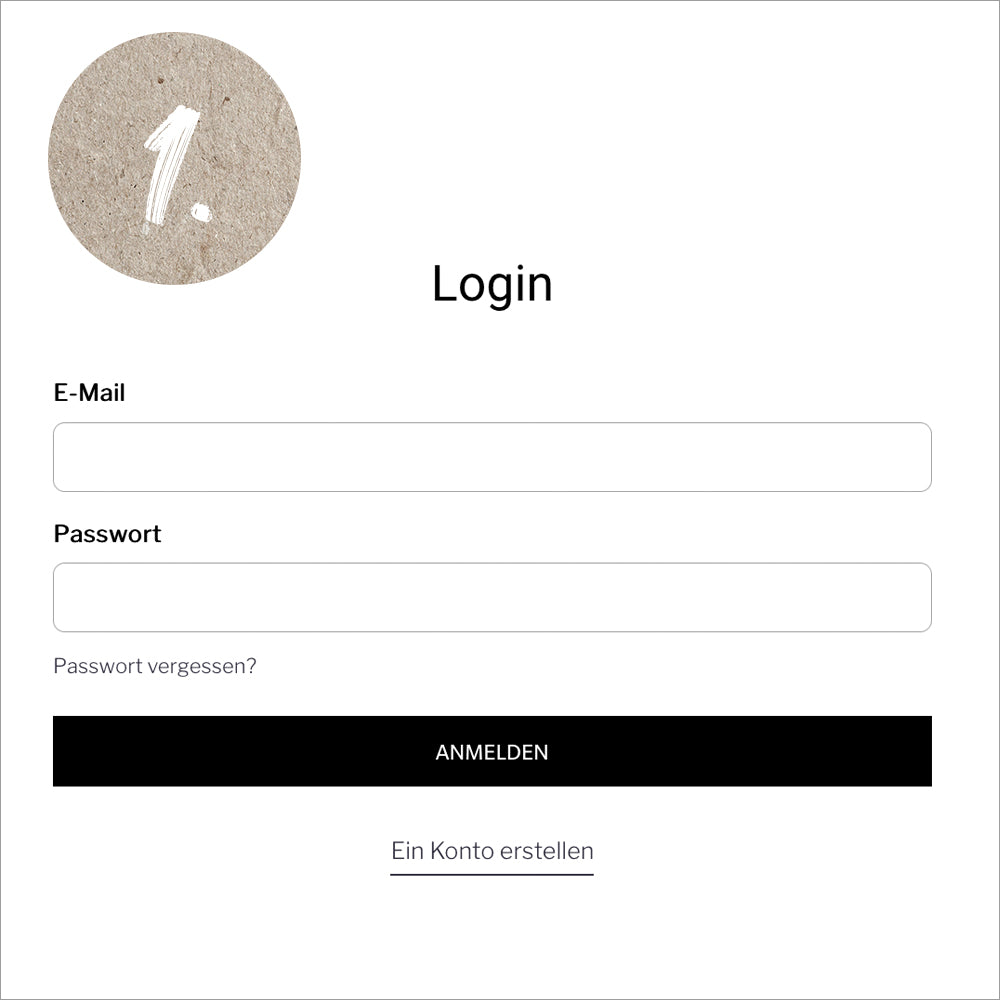
Step 1
Go to the customer login by clicking on the customer icon in the top bar. Click on "Create an account".
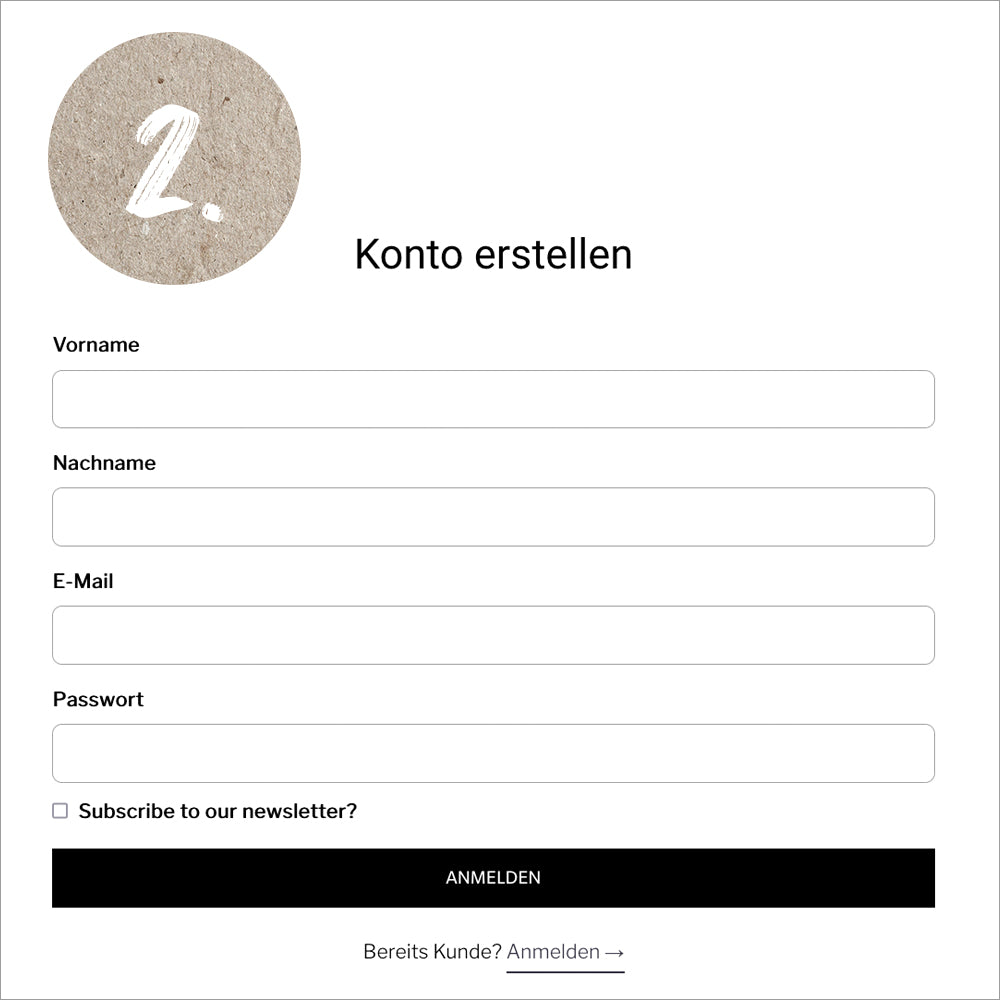
Step 2
Enter your data. Use the E-mail address that you normally use in our store so that your old account can be reactivated. You can use the old password or a new one.
Submit the registration by clicking on "Login".
Why is this necessary?
Our store has moved and we are now using a different system. Your customer account has gone through the move. However, your password is encrypted and therefore cannot be transferred. This is a good thing, because data security is our top priority. Your account has therefore been temporarily deactivated to protect your data, which you can cancel with a new registration. Once registration is complete, your old account is active again and fully protected.
Do I have to do this every time now?
No, this is only necessary once. This process only applies to customers who already had an account in our old store and want to continue using the account.
Any questions?
Our customer service team will be happy to answer your questions.